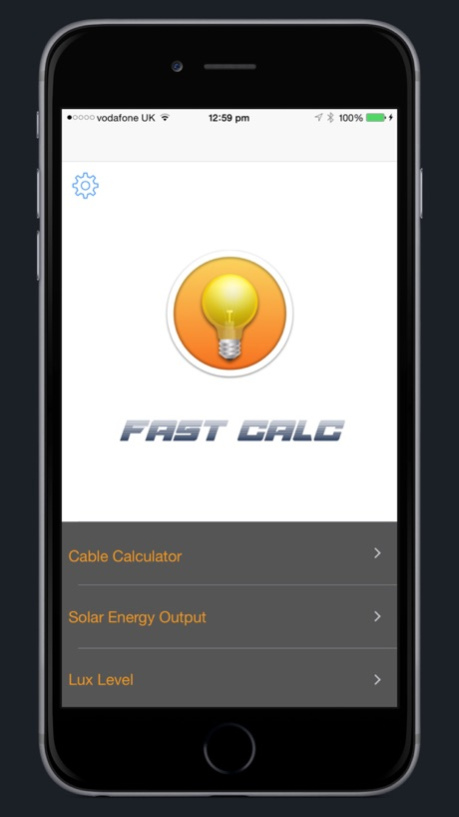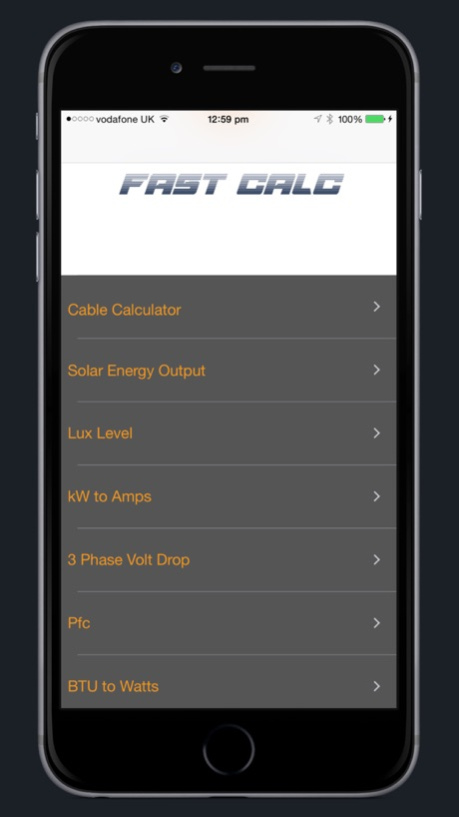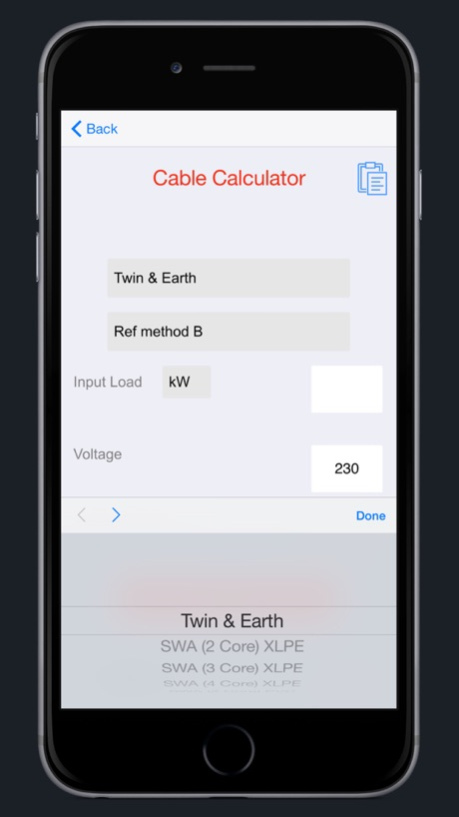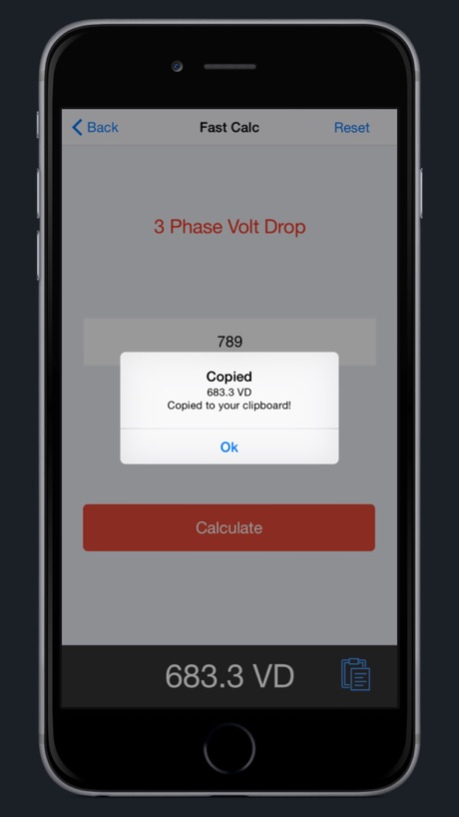Fast Calc 1.1
Continue to app
Paid Version
Publisher Description
Electrical cable calculator & range of electricians calculators on iPhone
√ Cable Calculator*
√ Solar Energy output calculator
√ Lux Level calculator
√ kW to Amps calculator
√ 3 phase voltdrop calculator
√ Pfc calculator
√ BTU to watts calculator
√ Resistance calculator Ω
√ Amps to VA calculation
√ kW to kVA calculation
* Calculates voltage drop, percent drop, load and suggests a minimum cable size. Cables include,
- Twin and earth
- MIC
- FP cable
- Up to 400m SWA 2/4/&4 core PVC
- Up to 400m SWA 2/4/&4 core XPLE
- Tri Rated (H05/7/V2-K)
- Instant results with no requirement for an internet connection
- Results are saved to history tape
- Copy results to pasteboard
- Easy to use
- No internet connection required
******* Also available on Mac *********
Jun 4, 2015
Version 1.1
This app has been updated by Apple to display the Apple Watch app icon.
√ Adds Fast Calc Apple Watch app
- Amps to VA calculation added
- kW to kVA calculation added
About Fast Calc
Fast Calc is a paid app for iOS published in the Office Suites & Tools list of apps, part of Business.
The company that develops Fast Calc is iCertifi. The latest version released by its developer is 1.1.
To install Fast Calc on your iOS device, just click the green Continue To App button above to start the installation process. The app is listed on our website since 2015-06-04 and was downloaded 2 times. We have already checked if the download link is safe, however for your own protection we recommend that you scan the downloaded app with your antivirus. Your antivirus may detect the Fast Calc as malware if the download link is broken.
How to install Fast Calc on your iOS device:
- Click on the Continue To App button on our website. This will redirect you to the App Store.
- Once the Fast Calc is shown in the iTunes listing of your iOS device, you can start its download and installation. Tap on the GET button to the right of the app to start downloading it.
- If you are not logged-in the iOS appstore app, you'll be prompted for your your Apple ID and/or password.
- After Fast Calc is downloaded, you'll see an INSTALL button to the right. Tap on it to start the actual installation of the iOS app.
- Once installation is finished you can tap on the OPEN button to start it. Its icon will also be added to your device home screen.